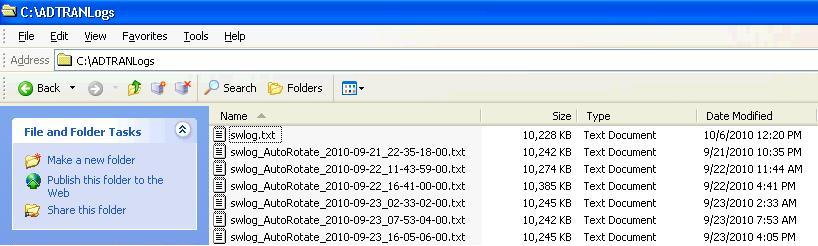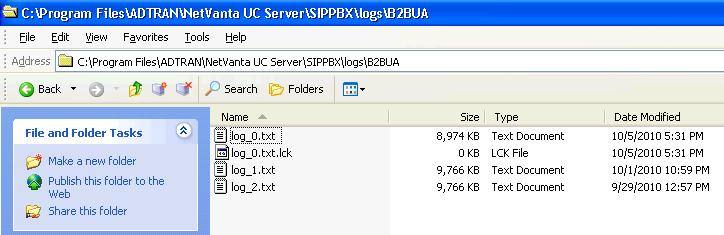Options
- Subscribe to RSS Feed
- Bookmark
- Subscribe
- Printer Friendly Page
- Report Inappropriate Content
Subscribe
Turn on suggestions
Auto-suggest helps you quickly narrow down your search results by suggesting possible matches as you type.
- Adtran Support Community
- :
- Documentation
- :
- NetVanta
- :
- NetVanta UC
- :
- Capturing Logs in UC Server
Capturing Logs in UC Server
Capturing Logs in UC Server
Q&A
Q: What logs should I gather for Adtran Technical Support in order to diagnose a problem with my Netvanta Unified Communications server?
A:
- A detailed description of the problem, including:
- exact symptoms of the problem
- precise time when the problem occurred
- any details on the specific call (called party, and calling party)
- steps to reproduce, if identified
- frequency of the problem (one set of log files for each time the problem was reported)
- There are two log files that will most commonly be requested by Tech Support. By default, both continuously capture information and create a new file every time the existing log file reaches 10MB. Please ensure that time timestamp on each file corresponds to the time period when the error occurred. The timestamp in the file name corresponds to the time at which the file was last written. Please provide the files prior to, and after the problem occurred.
- The first log file, known as the Application Server log, is by default located at: c:\ADTRANLogs\
- The second log file, also known as the SIP PBX log, is by default located at: c:\Program Files\ADTRAN\Netvanta UC Server\SIPPBX\B2BUA
Version history
Last update:
04-19-2012
01:57 PM
Updated by:
Anonymous
Contributors
-
 Anonymous
Anonymous