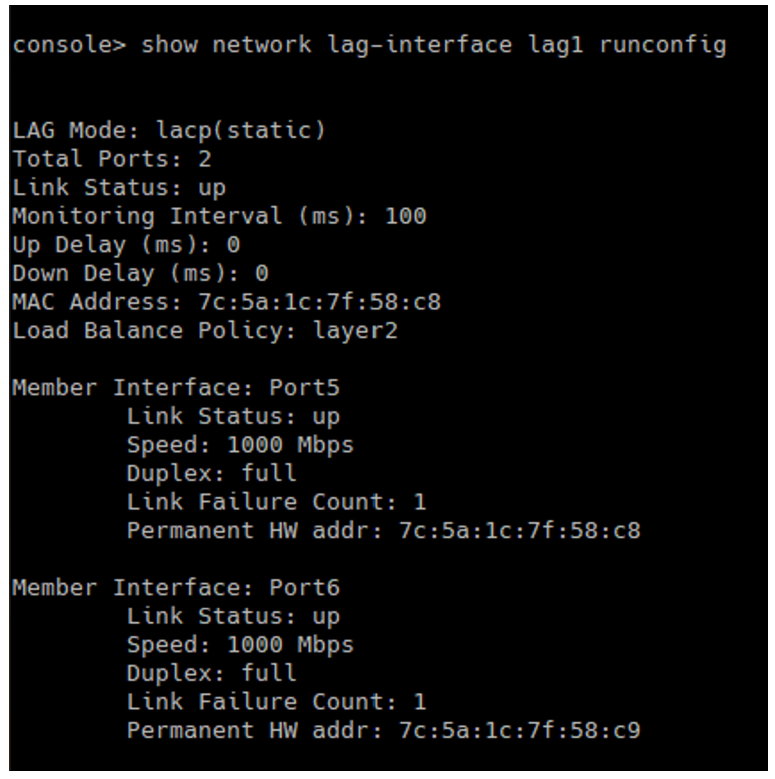- Subscribe to RSS Feed
- Mark Topic as New
- Mark Topic as Read
- Float this Topic for Current User
- Bookmark
- Subscribe
- Mute
- Printer Friendly Page
- Adtran Support Community
- :
- Discussion
- :
- NetVanta
- :
- NetVanta 1500/1600 Series (AOS)
- :
- Connecting a Port Channel ( LACP) to a Sophos XGFW - How to make this work?
- Mark as New
- Bookmark
- Subscribe
- Mute
- Subscribe to RSS Feed
- Permalink
- Report Inappropriate Content
Connecting a Port Channel ( LACP) to a Sophos XGFW - How to make this work?
That Adtran AOS switch products support port-channels using LACP but only with Static LACP. This means the switch will not negotiate the port-channel to establish the link and will just frame the data with the LACP static standard. Most servers, like the Sophos XGFW, will also support LACP but by default, they are configured as Dynamic and often there is not anything that shows any other options for the LACP protocol.
This will cause the port-channel to act intermittent, and not work well when the ADTRAN Switch is connected to the Sophos XGFW.
Solution :
In the XGFW device console, set LACP static mode on each LAG interface connecting to an ADTRAN AOS switch. (This does not include the ASE product switches) In this example, lag1 is being configured:
console> set network lag-interface lag1 lag-mnt lacp static-mode enable
console> show network lag-interface lag1 runconfig
Then view the LACP mode, to confirm static mode along with physical interface status: