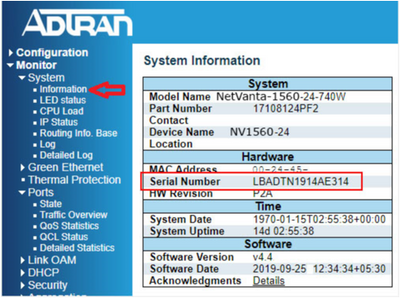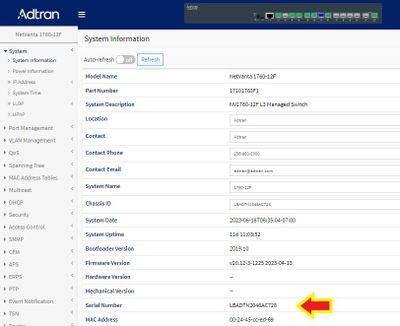- Subscribe to RSS Feed
- Bookmark
- Subscribe
- Printer Friendly Page
- Report Inappropriate Content
- Adtran Support Community
- :
- Discussion
- :
- ADTRAN Switch Engine (ASE)
- :
- ASE Articles
- :
- Q&A - How do you find the serial number of a ASE Series switch?
Q&A - How do you find the serial number of a ASE Series switch?
Q&A - How do you find the serial number of a ASE Series switch?
Question:
How do you find the serial number of a ASE series switch?
Answer:
There are five methods for locating the serial number on your ASE Series switch:
Method One: The sticker on the bottom of the switch will provide the serial number and much more information.
Method Two: The box the switch came in, if you still have it, also has a label with the serial number.
Method Three: Access the switch's web interface and navigate to the System tab. Then, select Information.
ASE v4.4-X GUI
ASE v20.12-X GUI
Method Four: With firmware v4.4-44 or v20.12-2 and newer, connect to the ASE switch CLI (using Telnet, SSH, or Console), and follow this step:
- From the Enable mode prompt, using the show version command.
NV1560-24#sh ver
MAC Address: 00-24-45-xx-xx-xx
Serial Number : LBADTN1914AE314
Previous Restart : Cold
System Contact :
System Name : NV1560-24
System Location :
Method Five: Connect to the ASE CLI (using Telnet, SSH, or Console), and follow these steps:
- From the Enable mode prompt, enable the platform debug feature using the platform debug allow command.
NV1560-24>en
NV1560-24#platform debug allow
WARNING: The use of 'debug' commands may negatively impact system behavior.
Do not enable unless instructed to. (Use 'platform debug deny' to disable
debug commands.)
NOTE: 'debug' command syntax, semantics and behavior are subject to change
without notice.
2. Next, enter the debug factory command to display system information for the switch, including the serial number.
NV1560-24#deb factory
MAC Address: 00-24-45-xx-xx-xx
Serial Number : LBADTN1914AE314
HW Version : P2A
Part Number : 17108124PF2
Fan High Threshold : 300
Fan Low Threshold : 280
NV1560-24#