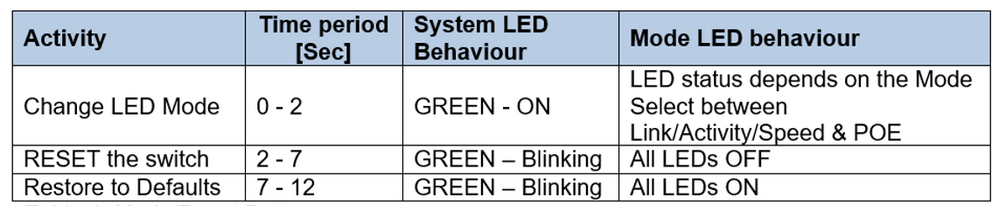Options
- Subscribe to RSS Feed
- Bookmark
- Subscribe
- Printer Friendly Page
- Report Inappropriate Content
Subscribe
Turn on suggestions
Auto-suggest helps you quickly narrow down your search results by suggesting possible matches as you type.
- Adtran Support Community
- :
- Discussion
- :
- ADTRAN Switch Engine (ASE)
- :
- ASE Articles
- :
- Q&A - How do you Factory Default an ASE device?
Q&A - How do you Factory Default an ASE device?
Q&A - How do you Factory Default an ASE device?
Question
How do you Factory Default an ASE device?
Answer
There are at least 2 methods.
1. Using the Mode/Reset button on the front of the switch, hold this button for 2 - 7 seconds.
2. Log In and Reset Configuration to Factory Default
Press Enter one or more times until the Username: prompt appears.Type admin and press Enter.
At the Password: prompt type password and press Enter.
This completes the login sequence and displays the prompt, ‘#’. ( Using the default login )
Username: admin
Password: password
#
At this point, the admin user is operating at the highest privilege level, level 15.
This means full control over the device and its configuration, and it is, therefore, possible to reset the configuration to factory defaults.
Type reload defaults and press Enter.
When the prompt returns, the system has reverted to factory defaults as follows:
# reload defaults
% Reloading